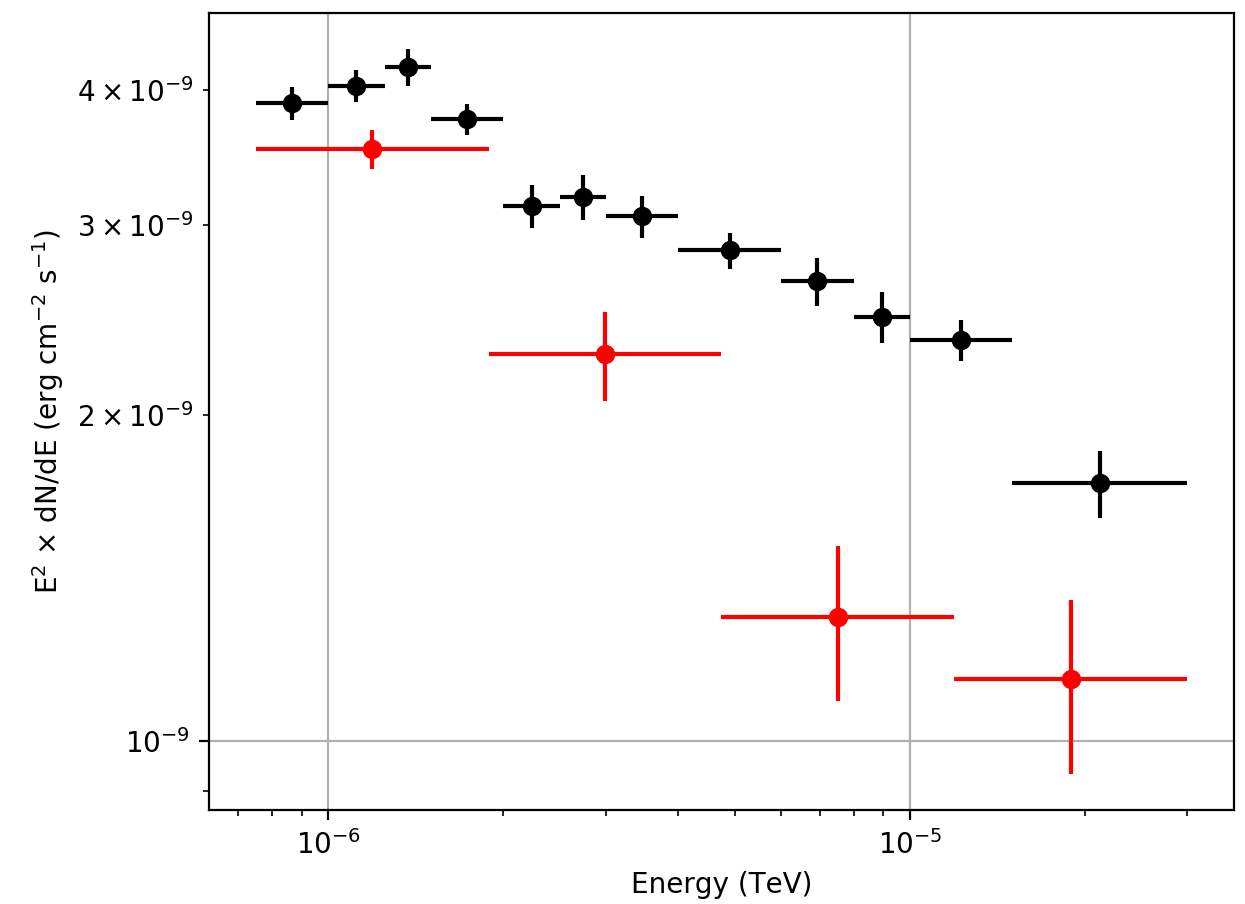Generate a spectral energy distribution for a source¶
What you will learn
You will learn how to use ctlike to derive the spectral energy density of a source from COMPTEL data.
To determine a spectrum of the Crab nebula you can use the csspec script. To do this, type
$ csspec
Input event list, counts cube, or observation definition XML file [events.fits] obs.xml
Input model definition XML file [$CTOOLS/share/models/crab.xml] models.xml
Source name [Crab]
Spectrum generation method (SLICE|NODES|AUTO) [AUTO]
Algorithm for defining energy bins (FILE|LIN|LOG|POW) [LOG]
Start value for first energy bin in TeV [0.1] 0.00000075
Stop value for last energy bin in TeV [100.0] 0.00003
Number of energy bins (1-200) [20] 4
Output spectrum file [spectrum.fits]
This will generate a logarithmically spaced spectrum composed of 4 energy bins
comprised within 0.75 MeV and 30 GeV. The csspec tool is run in the AUTO
mode, which for COMPTEL data corresponds to the NODES method. csspec
will convert the Crab spectrum in the input model into a node function and fit
all intensity nodes using ctlike. The resulting node intensities are
then interpreted as the spectral point, and are displayed as red data points
in the figure below. The black data points show the combined Crab nebular and
pulsar spectrum from
Kuiper et al. 2001, A&A, 378, 918
for comparison.