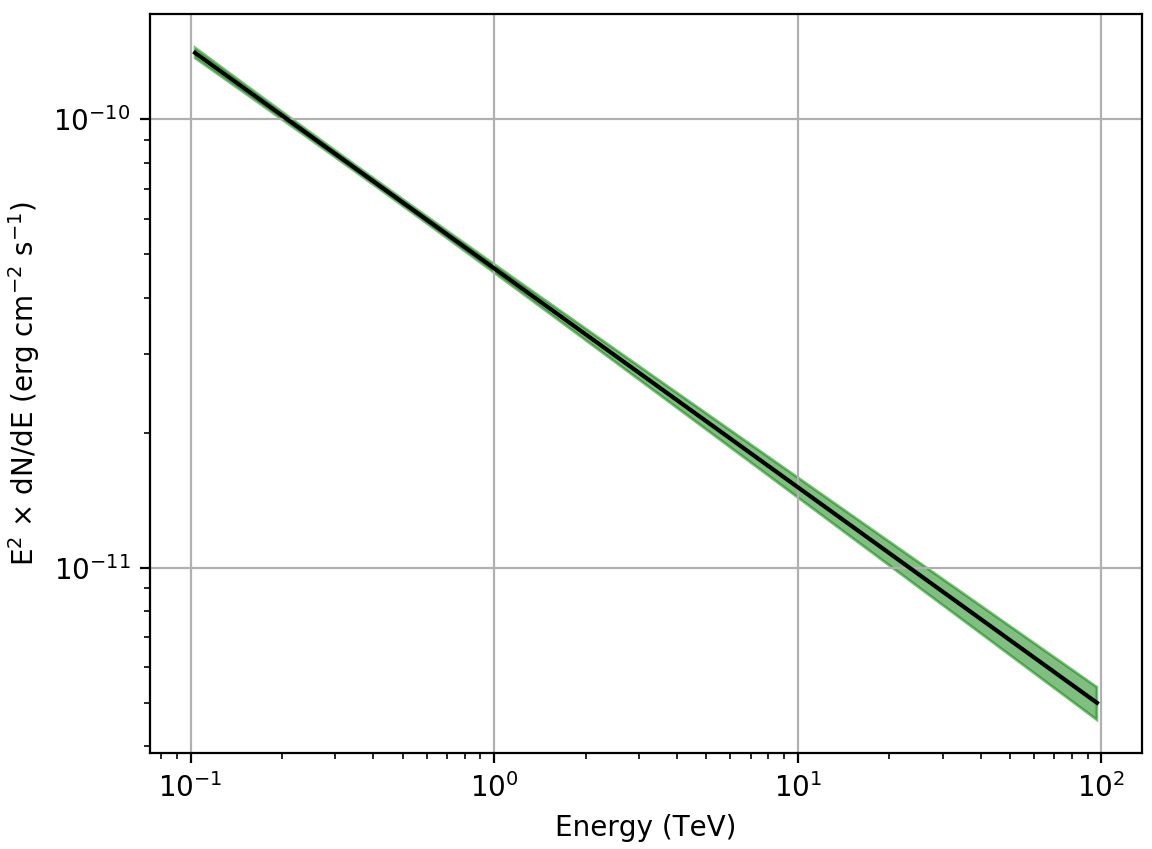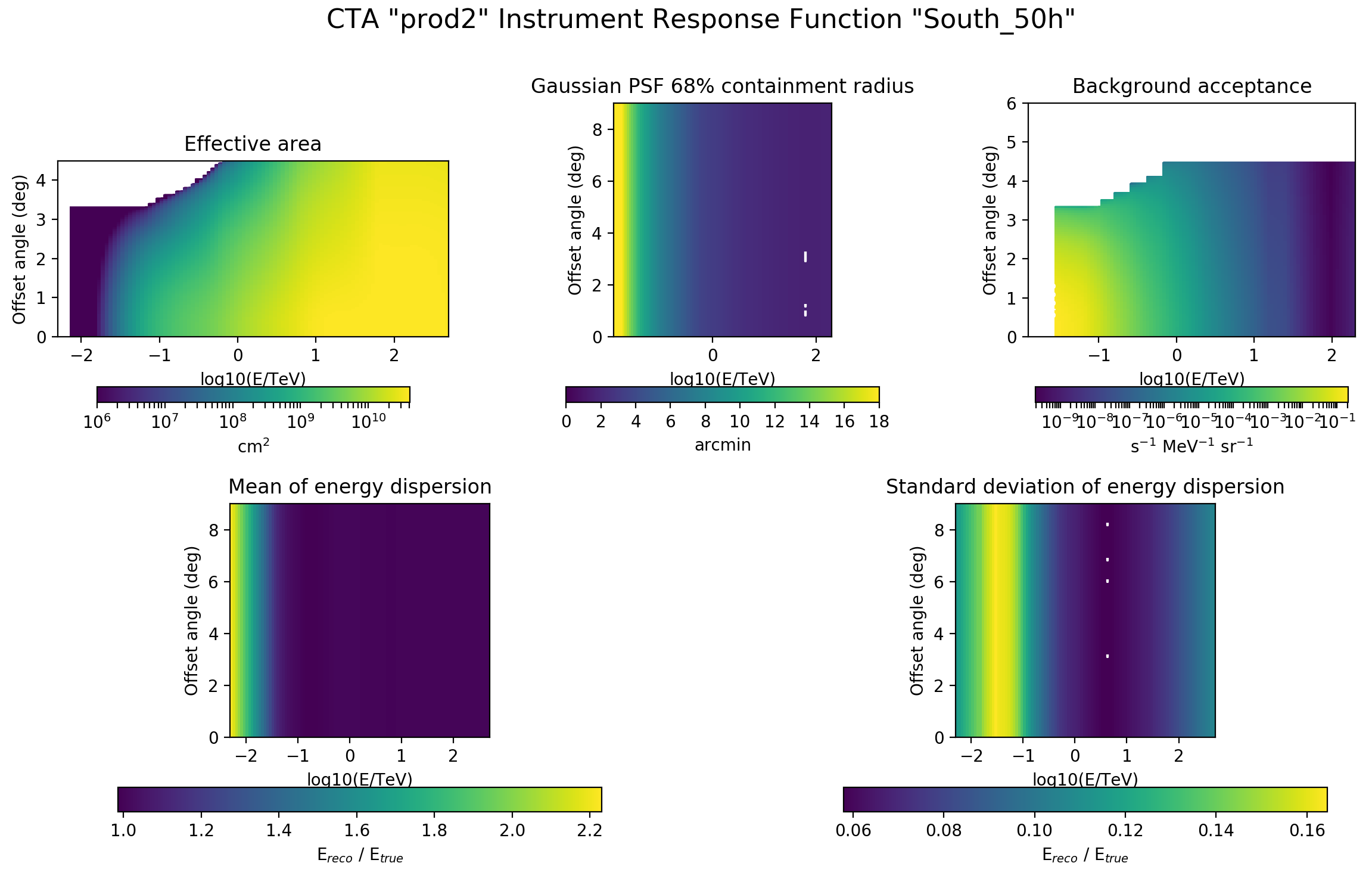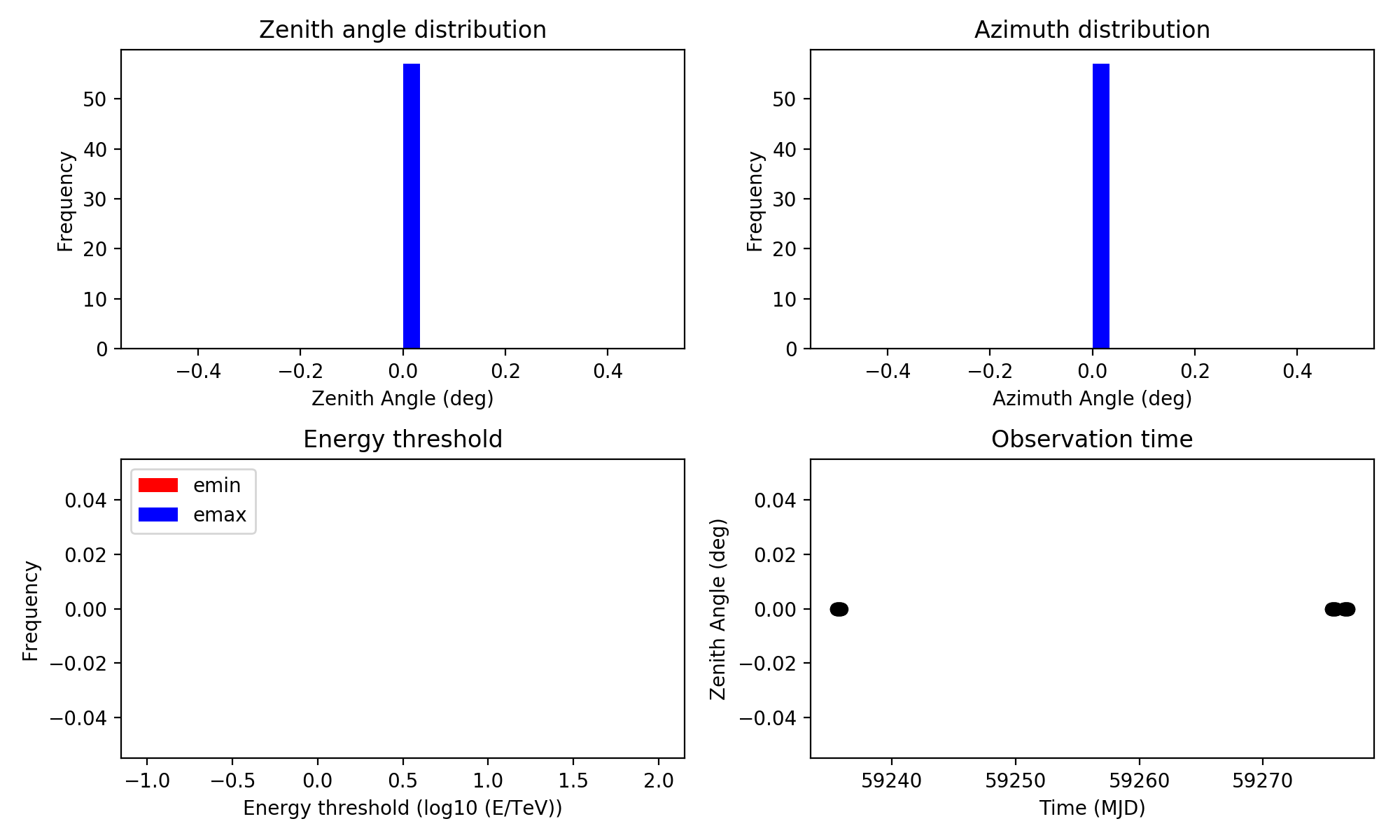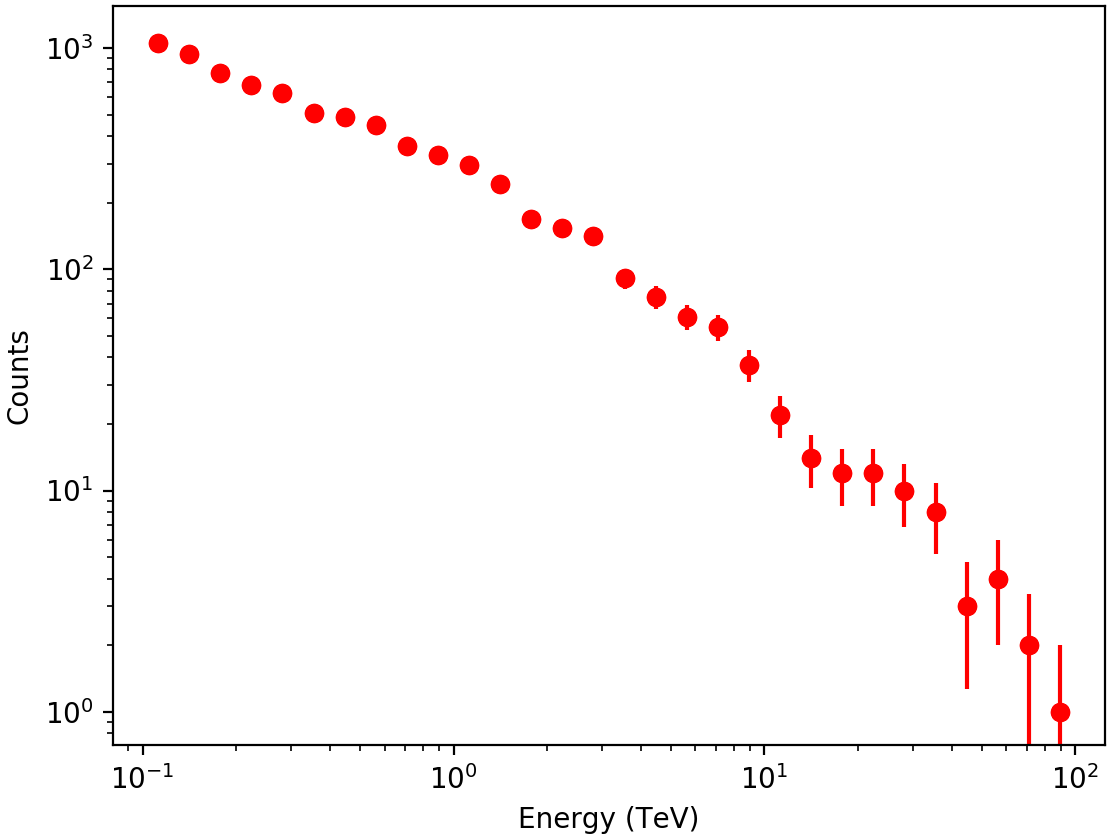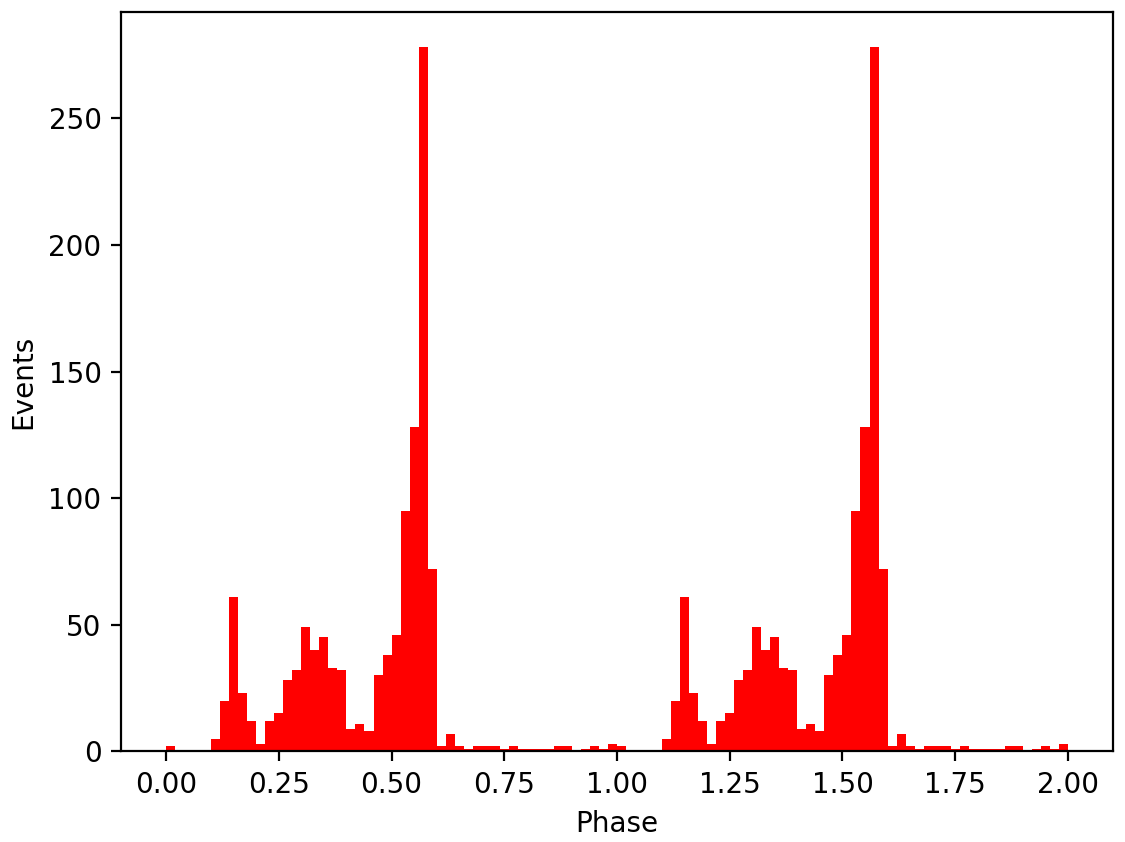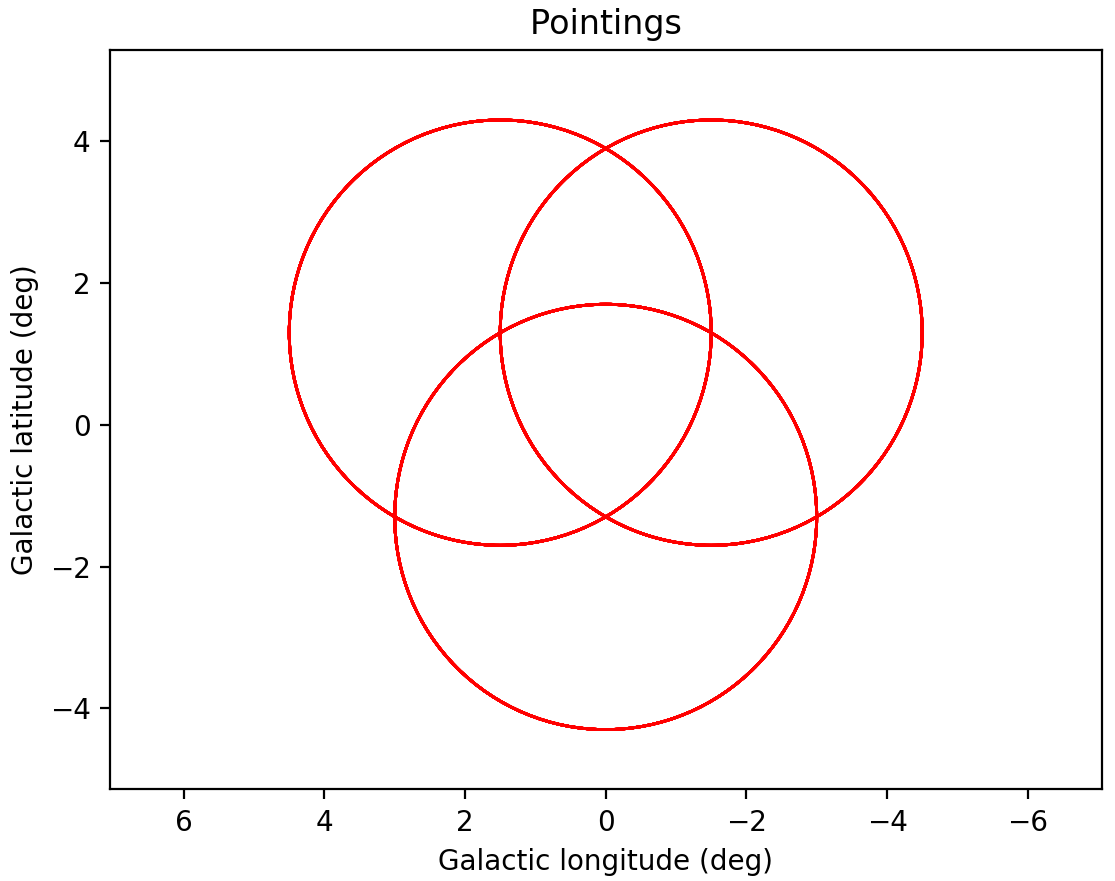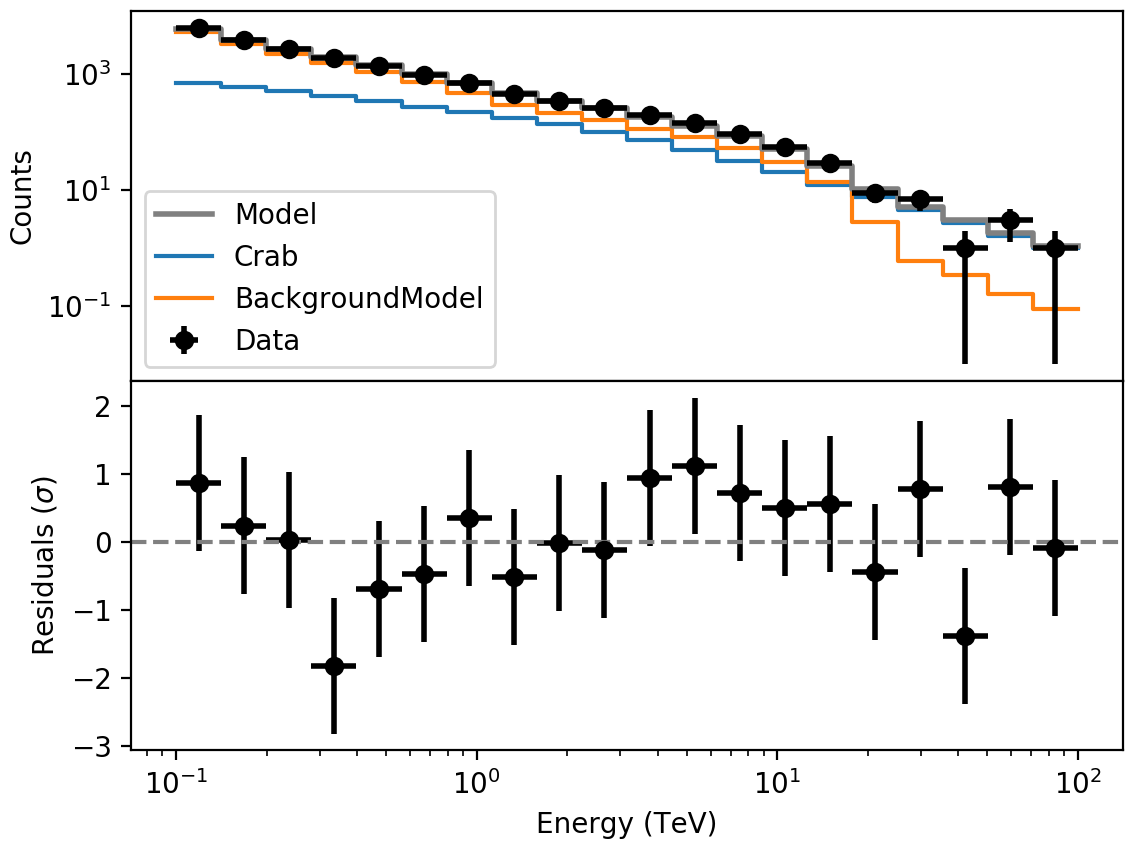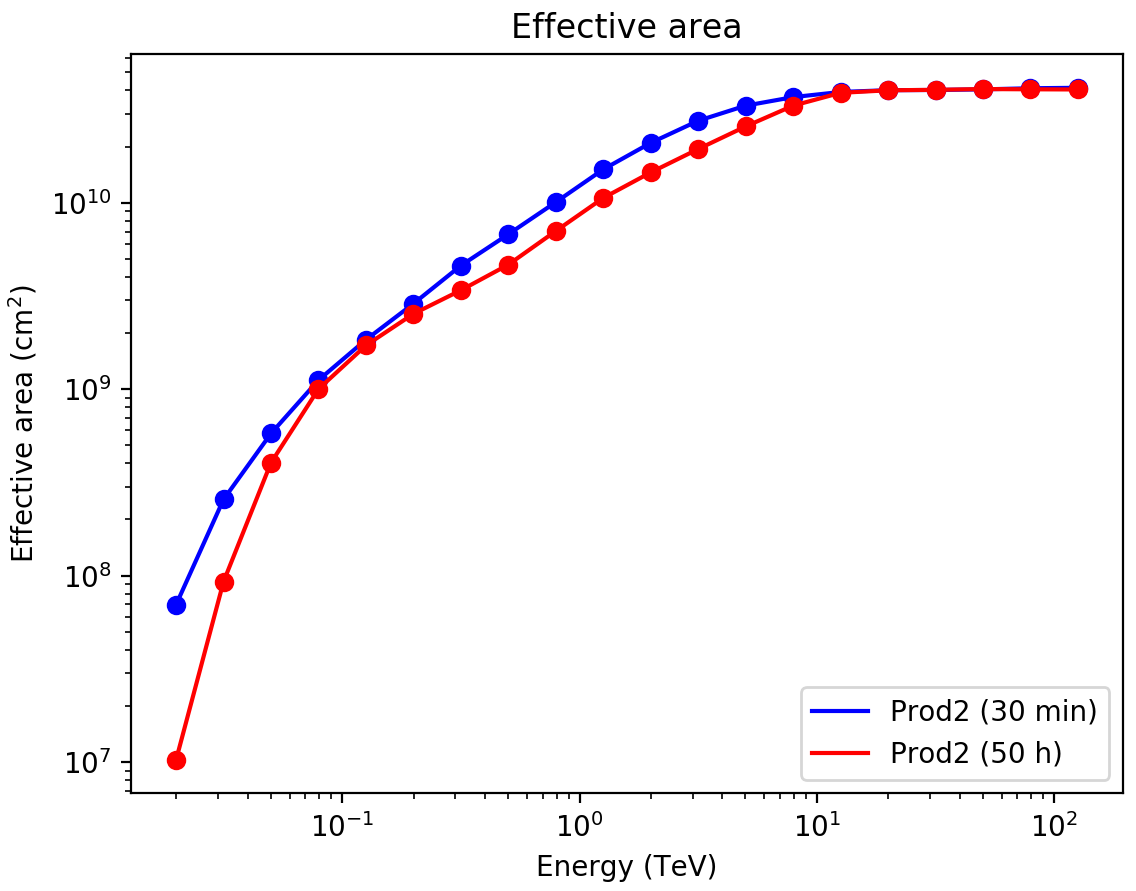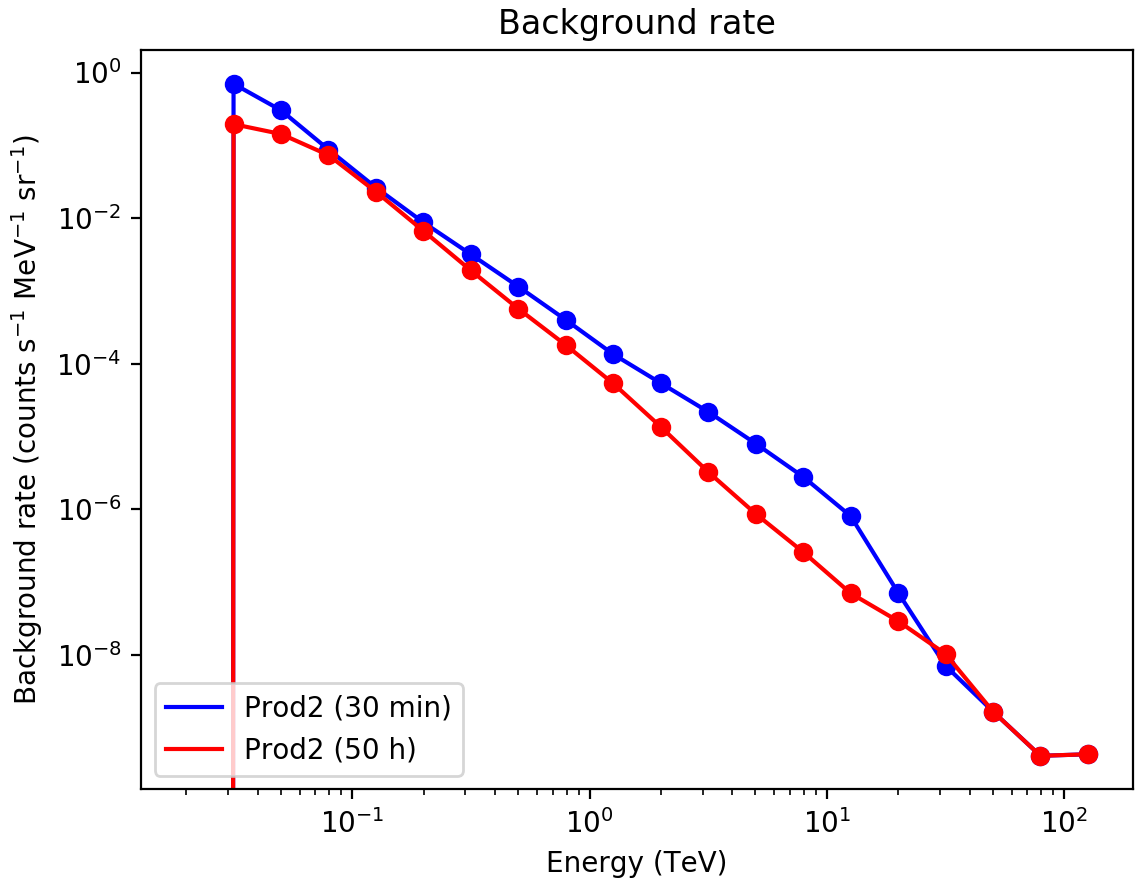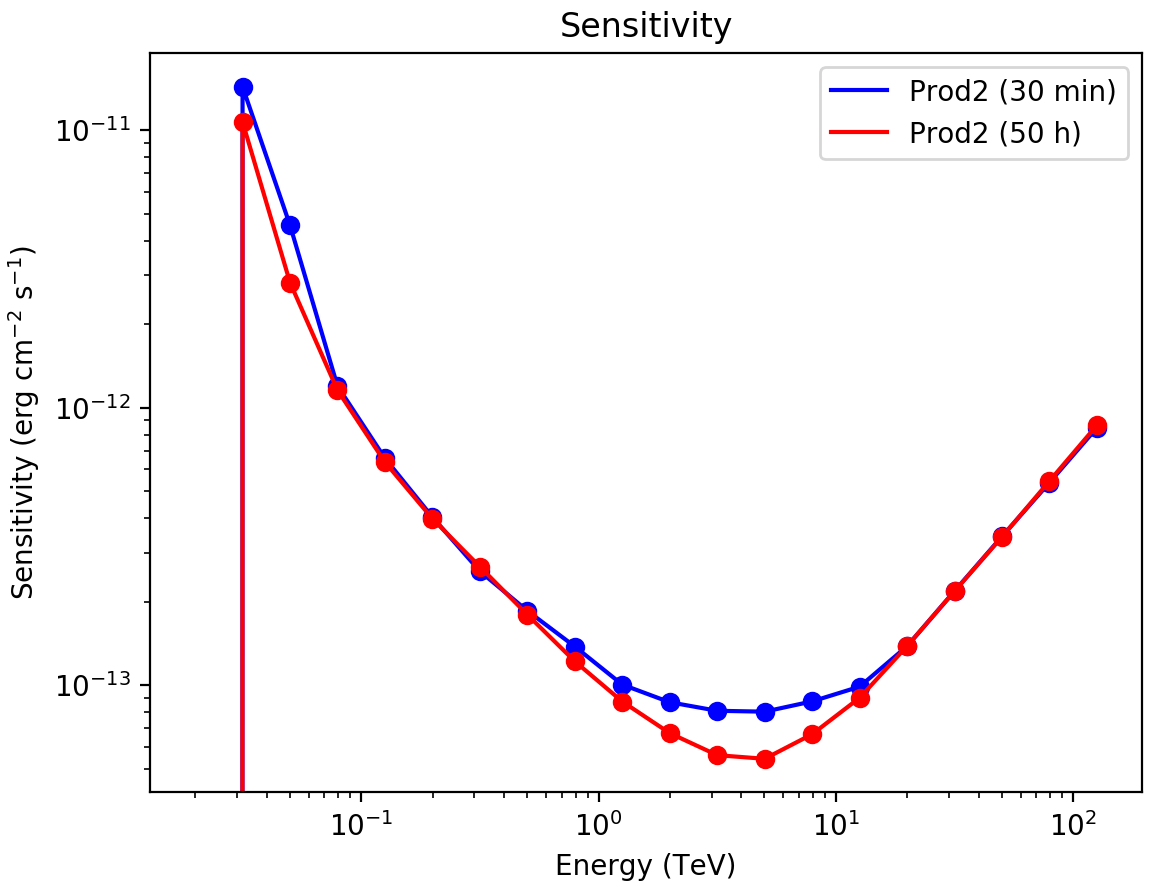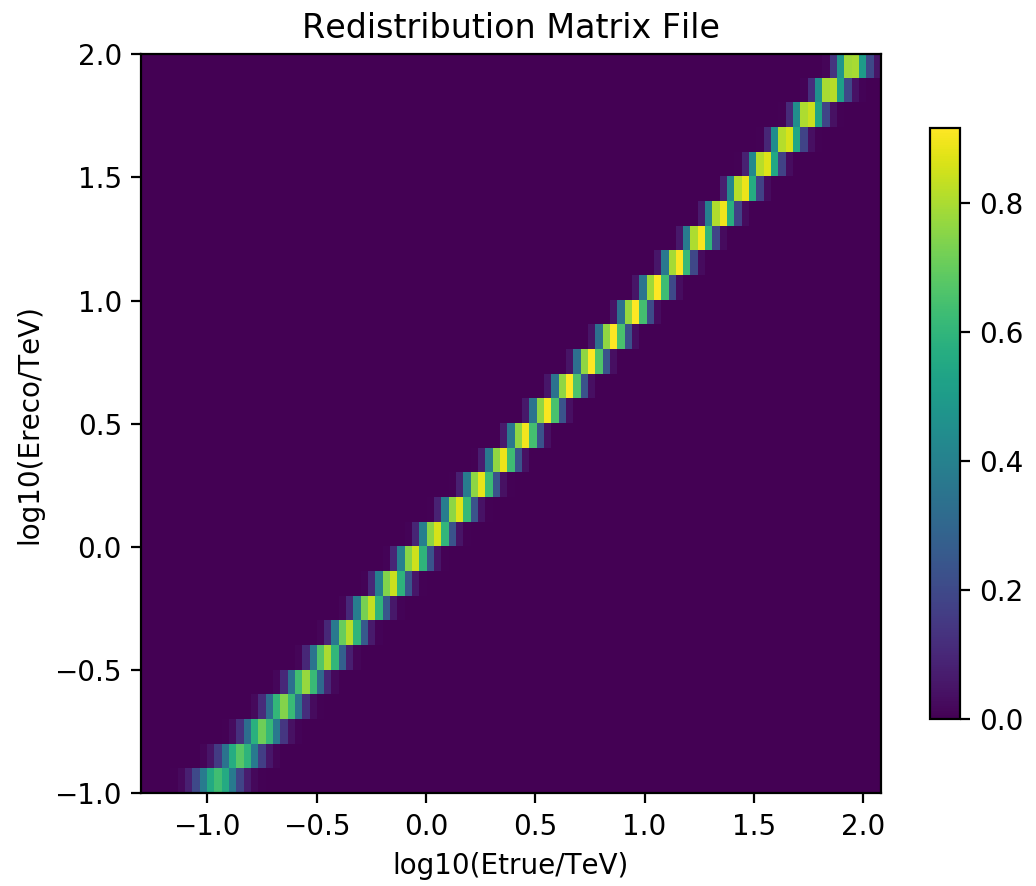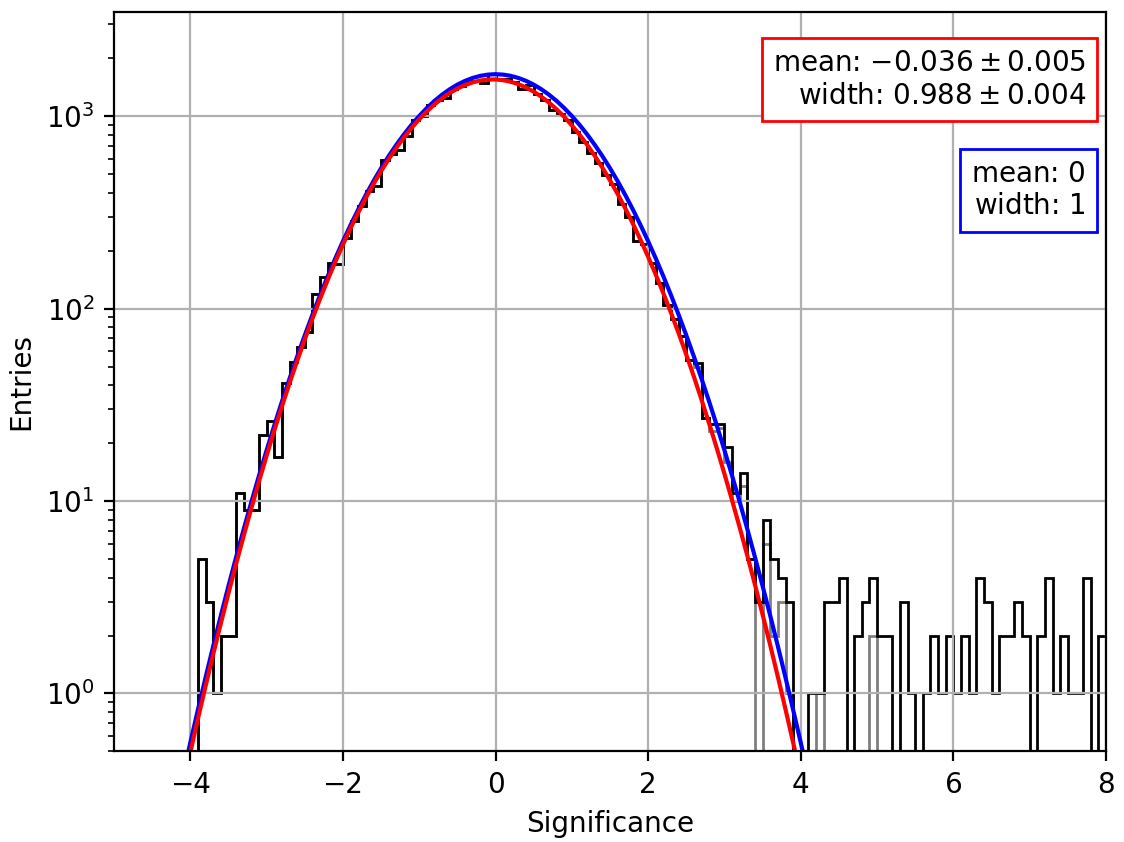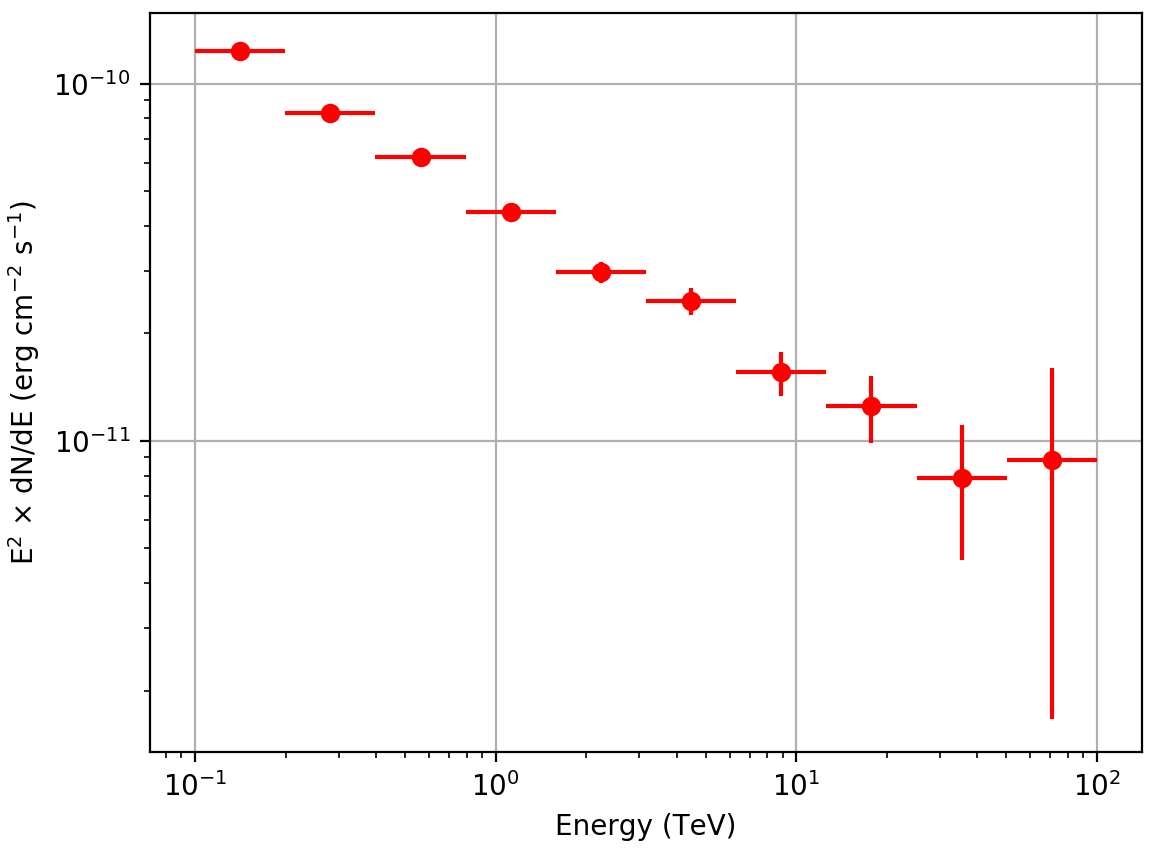How to display the results?¶
What you will learn
You will learn how to display results using some example scripts written in Python.
Please not that these scripts need the
matplotlibPython module installed.
The ctools package does not contain any tools or scripts for graphical display of results since results are generally written into standard FITS files that are readily displayed by existing astronomical tools.
Nevertheless, for your convenience several scripts for graphical display are
included in the ctools package that rely on the
matplotlib
Python module. You can find these scripts in the
$CTOOLS/share/examples/python folder. The following scripts are available:
Script Usage show_butterfly.pyDisplay butterfly diagram show_irf.pyDisplay Instrument Response Function show_lightcurve.pyDisplay light curve show_obs.pyDisplay observation summary show_pha.pyDisplay Pulse High Analyser File show_phases.pyDisplay event phases show_pointings.pyDisplay pointing directions show_residuals.pyDisplay spectral residuals show_response.pyDisplay response components show_rmf.pyDisplay Redistribution Matrix File show_significance_distribution.pyDisplay significance distribution show_spectrum.pyDisplay spectrum
Do not hesitate to copy and adapt these scripts to your needs.
Below some usage examples and the expected output.
show_butterfly.py¶
$ $CTOOLS/share/examples/python/show_butterfly.py butterfly.txt
show_irf.py¶
$ $CTOOLS/share/examples/python/show_irf.py prod2 South_50h
show_lightcurve.py¶
$ $CTOOLS/share/examples/python/show_lightcurve.py lightcurve.fits
show_obs.py¶
$ $CTOOLS/share/examples/python/show_obs.py obs.xml
show_pha.py¶
$ $CTOOLS/share/examples/python/show_pha.py pha.fits
show_phases.py¶
$ $CTOOLS/share/examples/python/show_phases.py -n 50 events_phased.fits
show_pointings.py¶
$ $CTOOLS/share/examples/python/show_pointings.py obs.xml
show_residuals.py¶
$ $CTOOLS/share/examples/python/show_residuals.py residual.fits
show_rmf.py¶
$ $CTOOLS/share/examples/python/show_rmf.py rmf.fits
show_significance_distribution.py¶
$ $CTOOLS/share/examples/python/show_significance_distribution.py skymap.fits --exclude skymap.fits[EXCLUSION]
show_spectrum.py¶
$ $CTOOLS/share/examples/python/show_spectrum.py spectrum.fits