Download COMPTEL data¶
What you will learn
You will learn how to download COMPTEL data for an analysis with ctools.
Using HEASARC’s Xamin interface¶
You can download COMPTEL data from the HEASARC data server through the Xamin Web Interface. As example, the figure below shows a request for data around the Crab pulsar.

Xamin Web Interface to query COMPTEL data¶
Click on the button "Show table" in the upper left which opens a new
window that shows all available data sets. Click on the + symbol of an
observation identifier to show all available data products. In the example
below we selected that data products for obsid c.vp0001_0,
which is the COMPTEL viewing period 0001, and inspected specifically
the Event and housekeeping data.
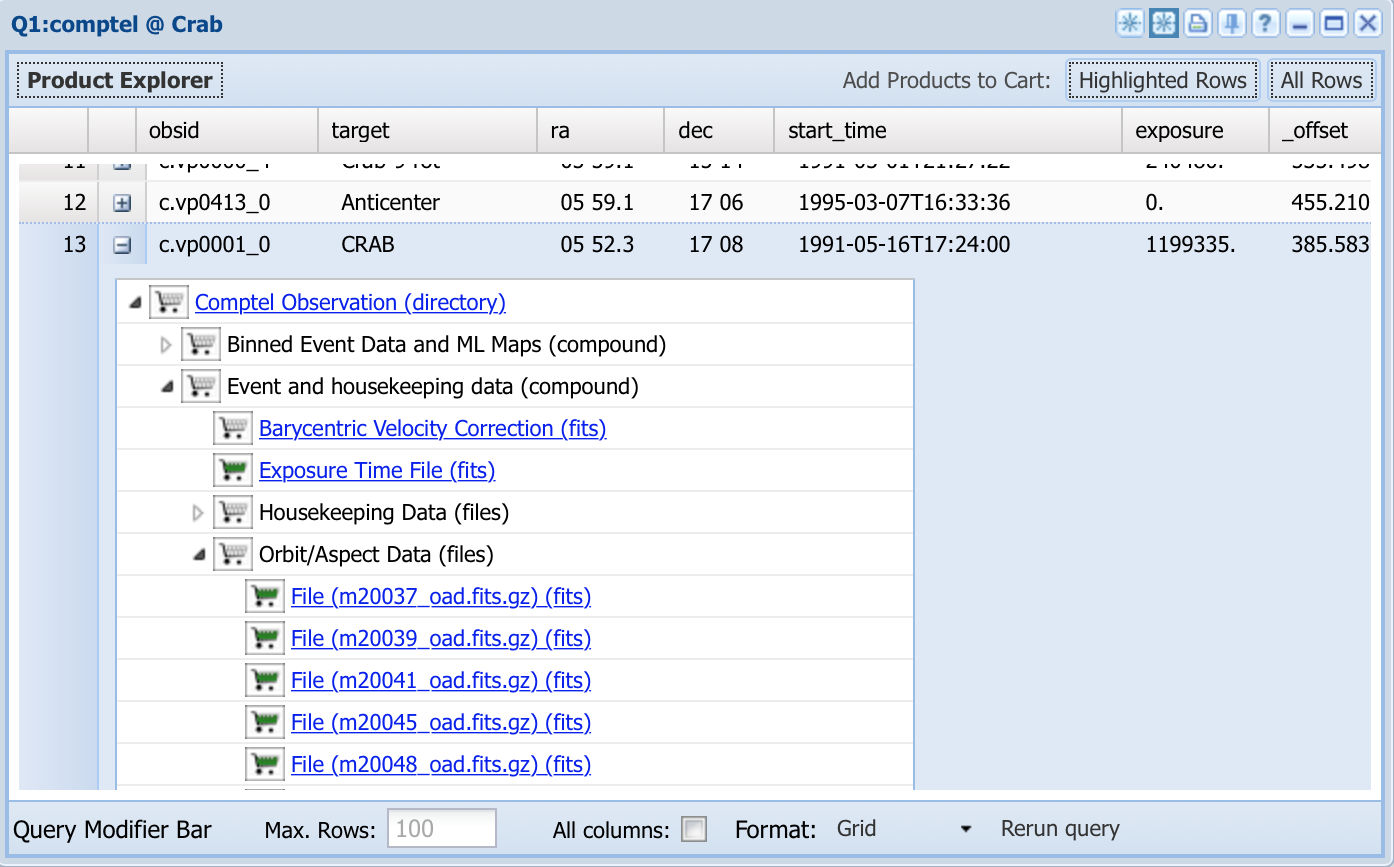
Available COMPTEL data products for viewing period 0001¶
Note
The COMPTEL obervations are divided into so-called viewing periods (vp) of
typically 14 days. The Crab nebula was observed during many viewing periods.
In this example, the data for the viewing period 0001 were selected.
Note
The CGRO mission was devided into nine mission phases that correspond to the
nine years of satellite operations. Viewing periods for phase01 start
with 00, viewing periods for phase02 start with 02, and so on.
Clicking on the carts of files will add data products to your Data Products
Cart for download. In the example below, we added all Orbit/Aspect Data
files, a Processed Event file and the Exposure Time file. The latter
is actually a misnomer, since the corresponding file does not contain the
exposure time but the Good Time Intervals for viewing period 0001.

Data products cart for viewing period 0001¶
Clicking on the "Download As Tar File" tab will download all data products
in a single tar file. Once the download is finished you need to put the
data in a standardised directory structure using the following commands:
$ mkdir -p data/phase01
$ tar xvfz xamin_download.tar.gz -C data/phase01/
x vp0001_0/m10695_tim.fits.gz
x vp0001_0/m20037_oad.fits.gz
x vp0001_0/m20039_oad.fits.gz
x vp0001_0/m20041_oad.fits.gz
x vp0001_0/m20045_oad.fits.gz
x vp0001_0/m20048_oad.fits.gz
x vp0001_0/m20050_oad.fits.gz
x vp0001_0/m20054_oad.fits.gz
x vp0001_0/m20058_oad.fits.gz
x vp0001_0/m20064_oad.fits.gz
x vp0001_0/m20066_oad.fits.gz
x vp0001_0/m20068_oad.fits.gz
x vp0001_0/m20071_oad.fits.gz
x vp0001_0/m20073_oad.fits.gz
x vp0001_0/m20078_oad.fits.gz
x vp0001_0/m20081_oad.fits.gz
x vp0001_0/m28511_evp.fits.gz
Note
ctools expects that the COMPTEL data from HEASARC are stored in a standardised directory structure that starts with a top-level data directory of any name under which there are directories for each of the nine mission phases:
data
data/phase01
data/phase02
data/phase03
data/phase04
data/phase05
data/phase06
data/phase07
data/phase08
data/phase09
Once you untared and installed the downloaded data you need to create a database for
ctools analysis using comgendb. Before that we recommend to create a COMDATA
environment variable that holds the absolute path to the COMPTEL data archive. You do
these steps with the following commands:
$ export COMDATA=$PWD/data
$ comgendb
COMPTEL HEASARC archive directory [$COMDATA]
COMPTEL database directory [$COMDATA/dbase]
You are now setup for COMPTEL science data analysis.
Using comgendb¶
You may alternatively use comgendb to download the full HEASARC COMPTEL
database on your computer. This requires wget to be installed on your system.
Downloading the full archive is useful if you intend to analyse more than a few
viewing periods. You can download the full archive and generate a database for
this archive using
$ export COMDATA=$PWD/data
$ comgendb download=yes
COMPTEL HEASARC archive directory [$COMDATA]
COMPTEL database directory [$COMDATA/dbase]
Once you have setup your database in that way you have all data needed for COMPTEL data analysis on your system and you never need to repeat this step again.
Warning
The download of the full COMPTEL database from HEASARC will take several hours.