Using valgrind¶
Mac OS X¶
A valgrind analysis is performed using the valgrind executable. Here we
show as example how the ctobssim tool is profiled. The valgrind
executable should be run in a specific repository since a large number of
output files will be generated by the tool.
$ valgrind --tool=callgrind -v --dump-every-bb=10000000 ctobssim ra=83.63 dec=22.01 rad=5.0 tmin=0.0 tmax=1800.0 emin=0.1 emax=100.0 caldb=prod2 irf=South_0.5h inmodel=$CTOOLS/share/models/crab.xml outevents=events.fits
While the valgrind executable is still running you can start already the
qcachegrind executable that will display the analysis results:
$ qcachegrind
This will open up a window with the profiling results displayed in tabular and graphical form. An example of the window is shown in the figure below:
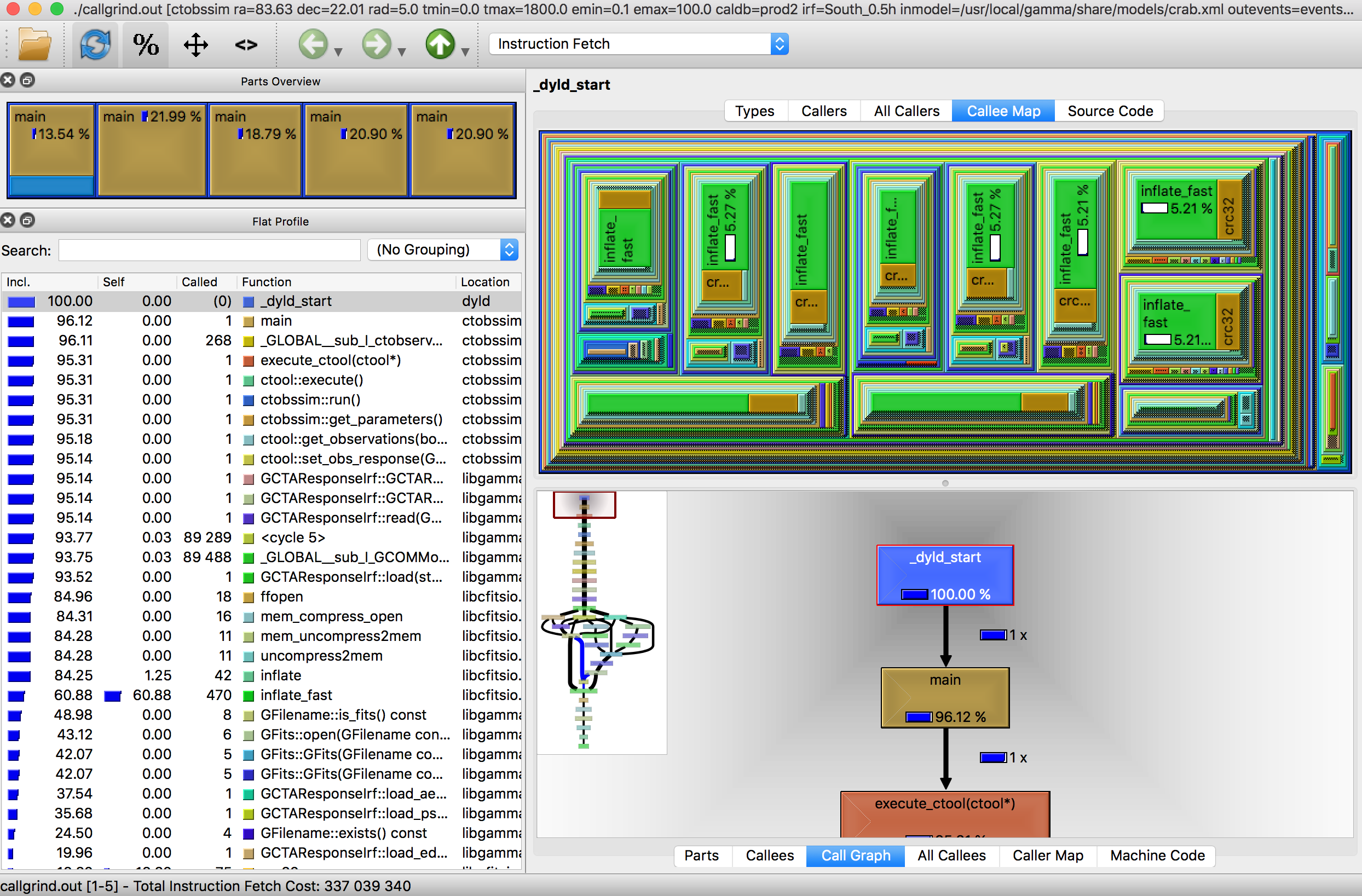
qcachegrind window¶