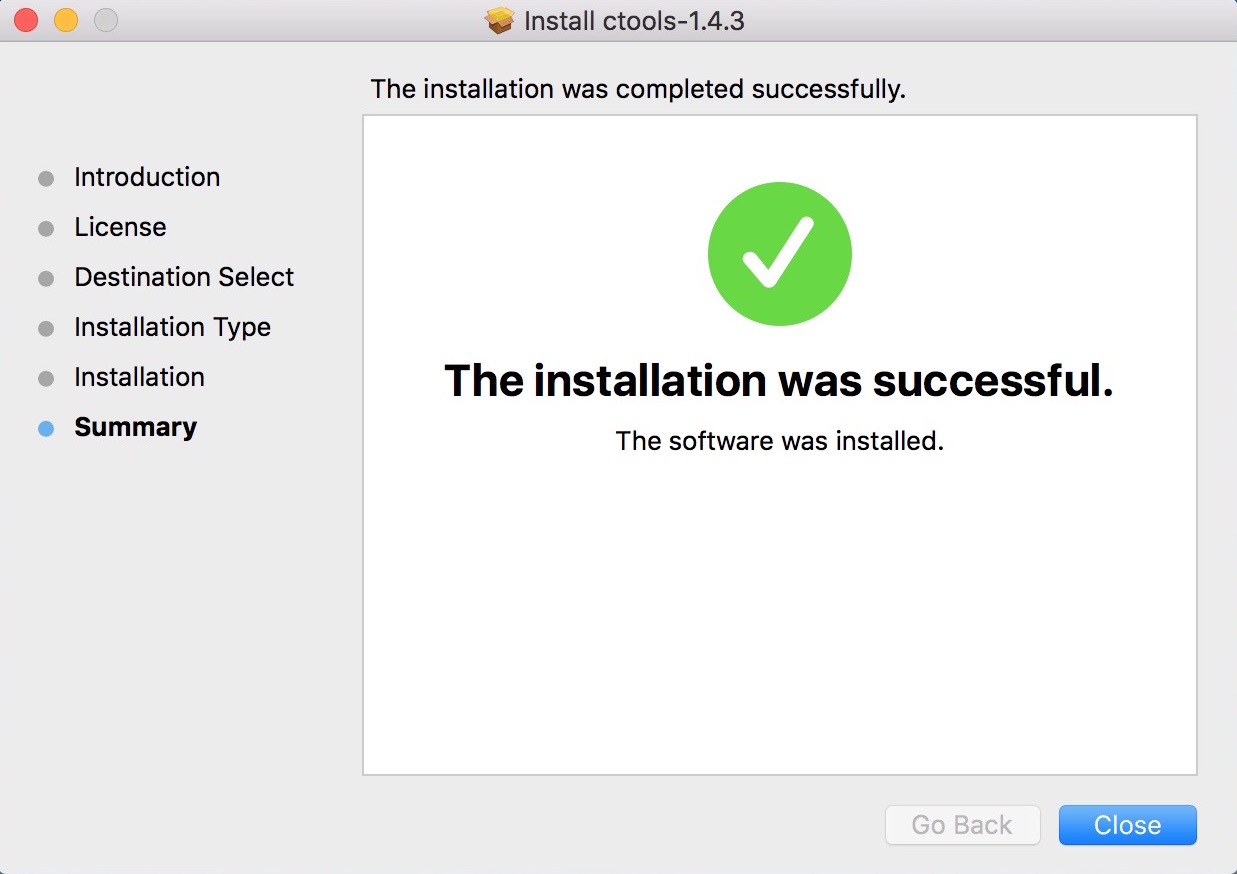Installing as binary package¶
Mac OS¶
After downloading the Mac OS binary disk image double-click on the image to mount the disk
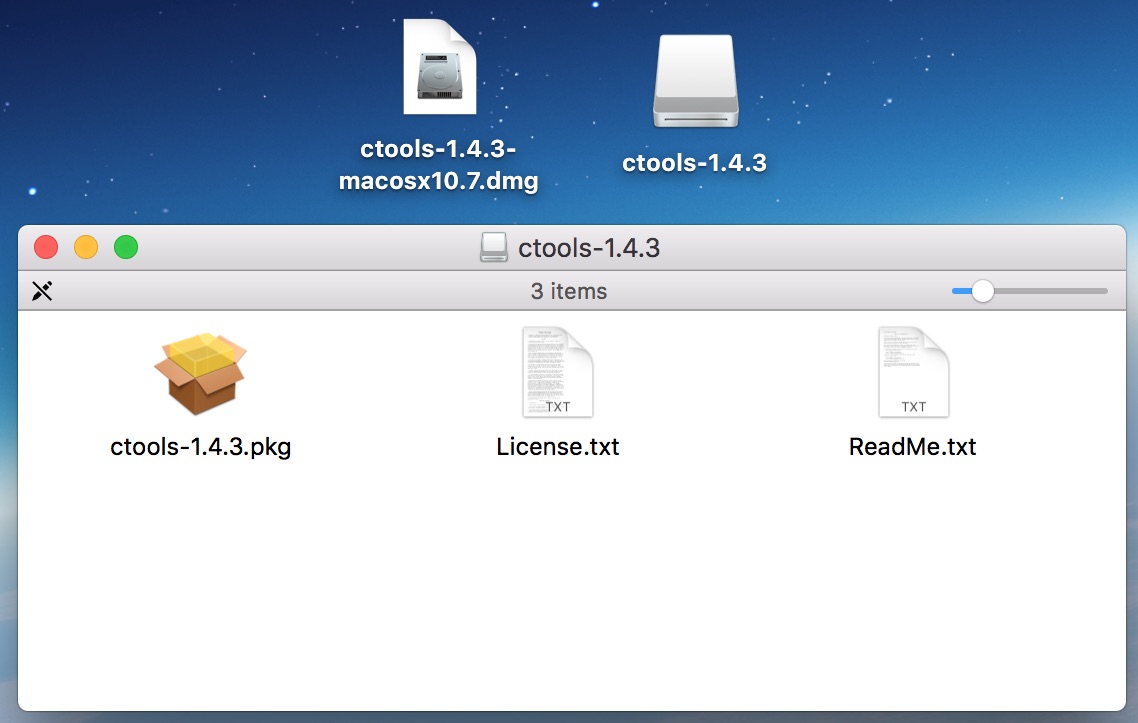
Now open the installer package by right-clicking (ctrl-click) on the installer package icon. This allows to install a software package with an invalid certificate (ctools has so far no Apple certificate)
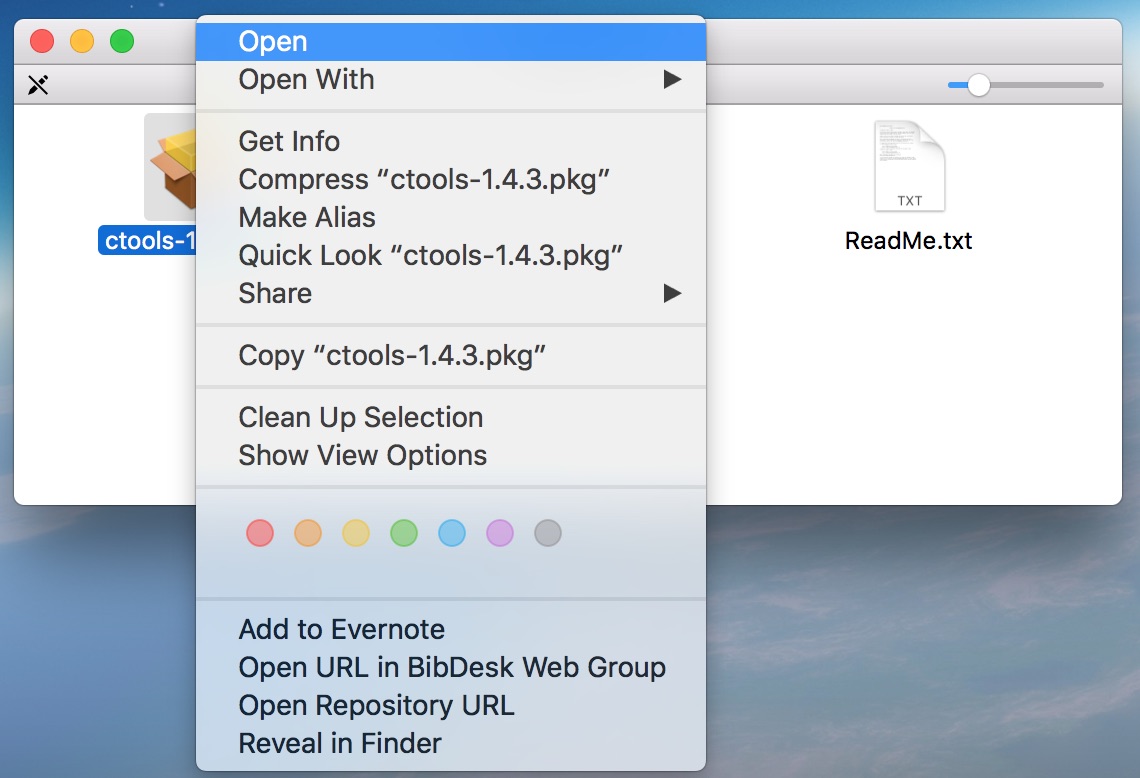
A window will show up, warning that the package comes from an unidentified
developer. Click on Open to continue.
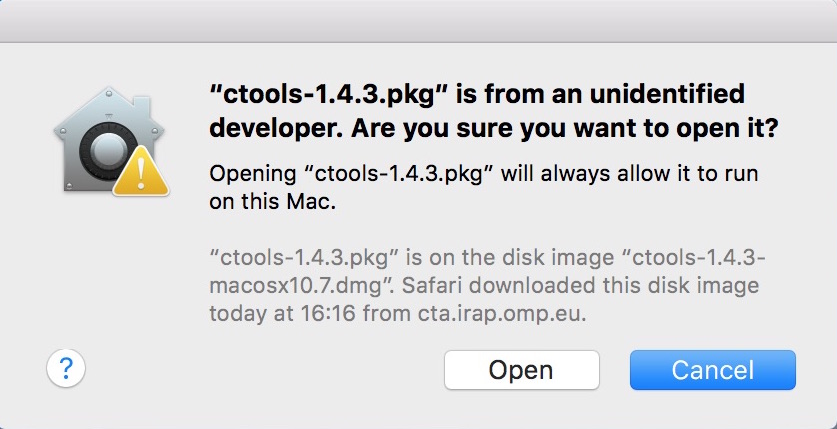
Now the installer opens, warning that the package has been signed with an
invalid certificate. Click on Continue to proceed.
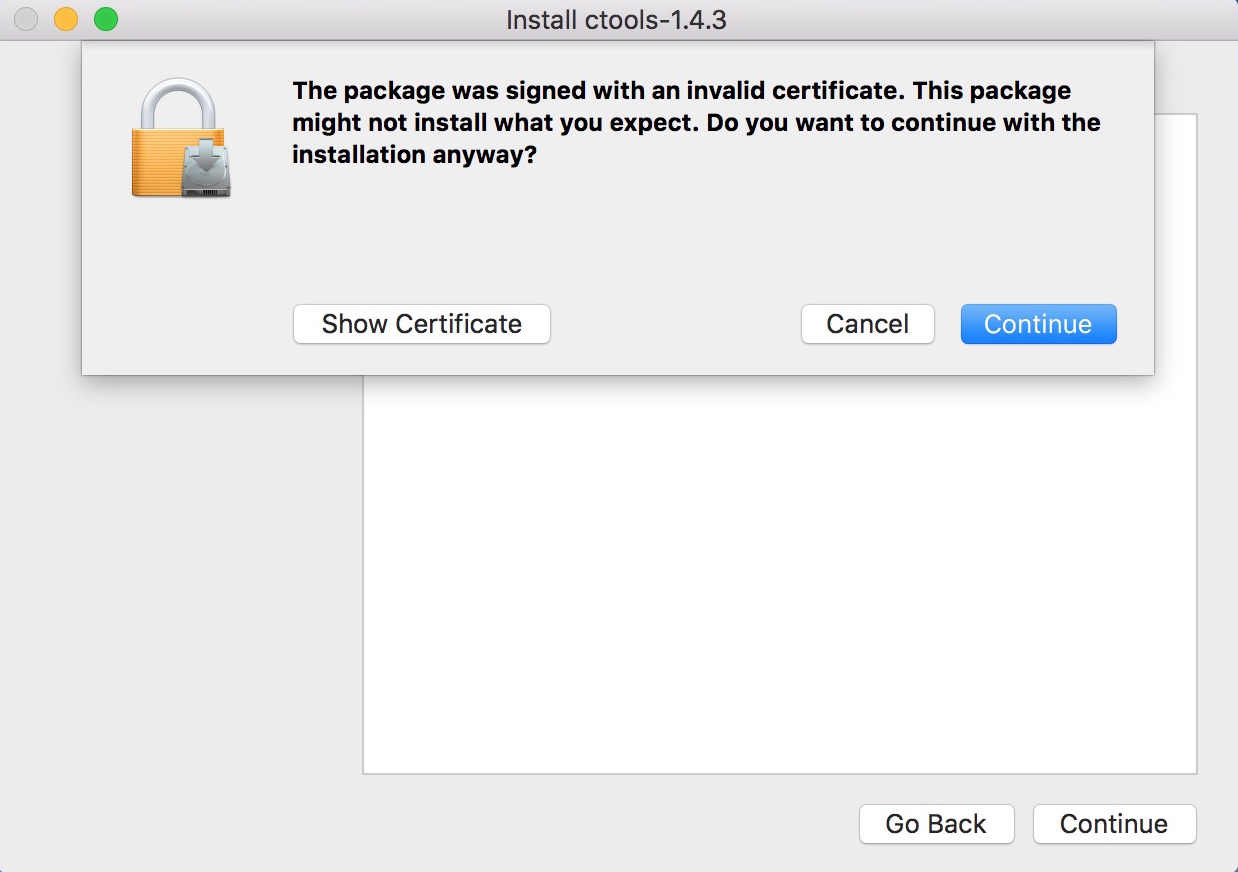
Follow now the installer instructions by clicking on Continue. As the
software will be installed in /usr/local/gamma the installer will ask
you for the root password on your machine.
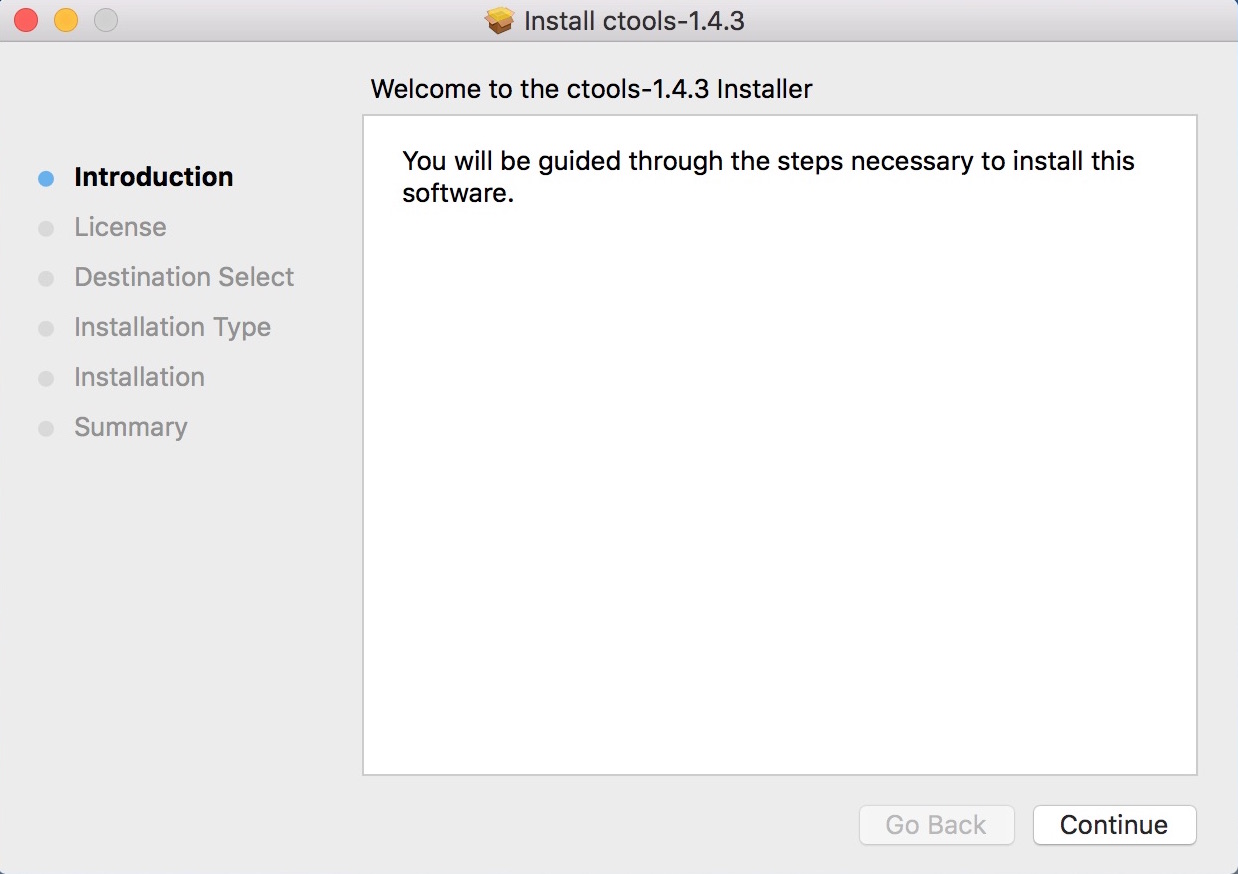
At the end you should see a window like this: