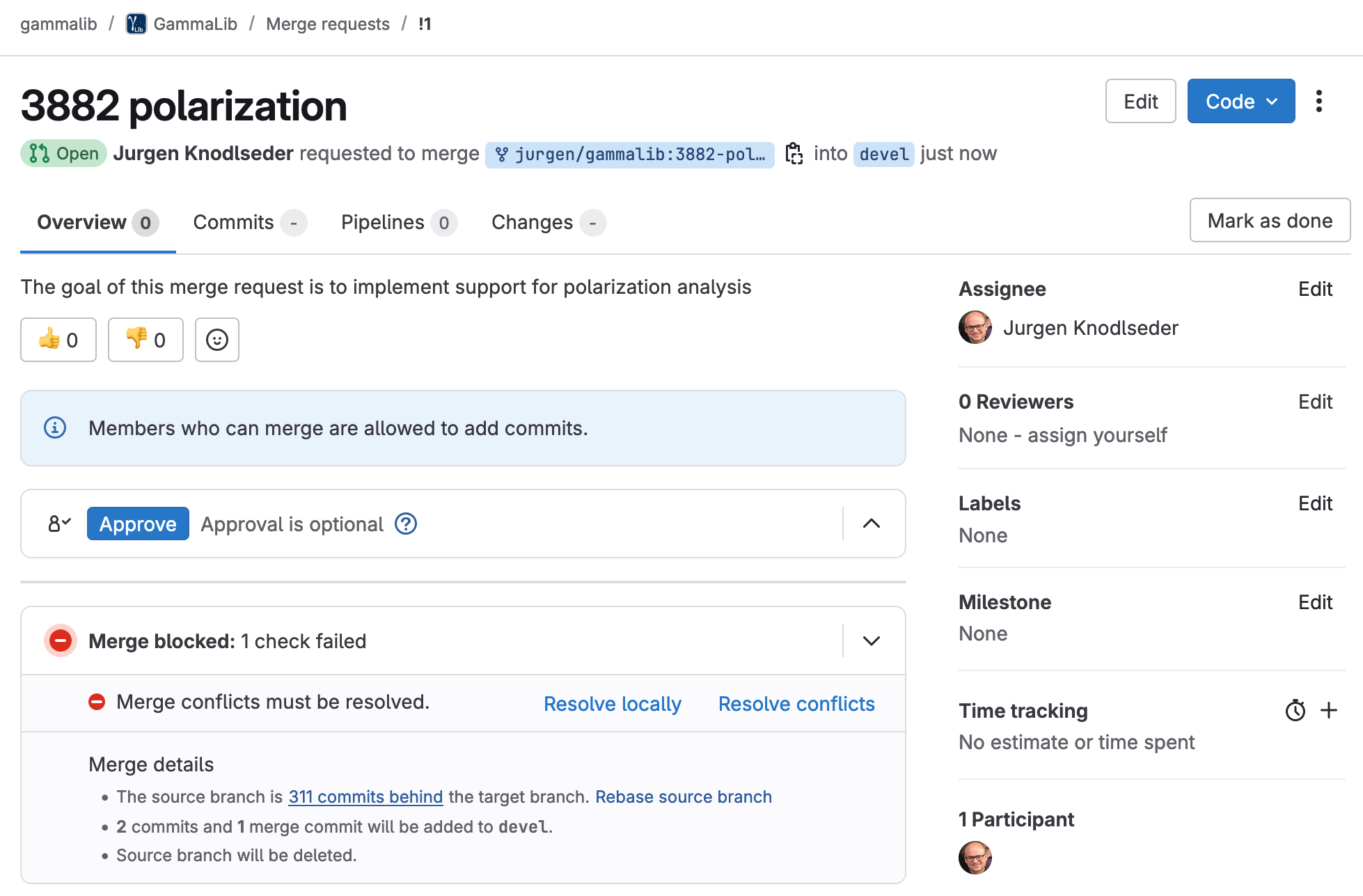Using Git and GitLab¶
The GammaLib source code is version controlled using Git that is managed through a GitLab web interface. You need an account at IN2P3 to access the web interface.
Every developer will create a user in GitLab and have an own copy (a so called fork) of the GammaLib code in his/her user space. There is hence no need or possibility to push to the main GammaLib repository. Once you forked from the GammaLib repository, you can create feature branches and add some new code (or correct a bug), and issue a pull request so that your change gets included in the trunk. Our Git workflow is identical to the one you typically use on GitHub. You may in fact also use GitHub for your code developments, as the GammaLib source code is mirrored to GitHub in a read only repository.
Before you start¶
Make sure you configured your Git using your user name and e-mail address (you only need to do this once on your machine):
$ git config --global user.name "John Doe"
$ git config --global user.email johndoe@example.com
In addition, you may need to add
$ git config --global http.sslverify "false"
so that you have no SSL certificate error when you access the repository.
Overview¶
The figure below illustrates the Git workflow that we use for the GammaLib development. Permanent branches are shown as black lines, temporary branches as grey lines. The yellow area is the GammaLib repository, the light blue area is your forked user space. There are three permanent branches in the GammaLib repository:
the
masterbranch that holds the latest releasethe
develbranch that is the trunk on which development progressesthe
integrationbranch that is used for code integration
A temporary release branch is used for hotfixes and generally for code
testing prior to any release.
As developer you will work in your user space and work on temporary
feature branches.
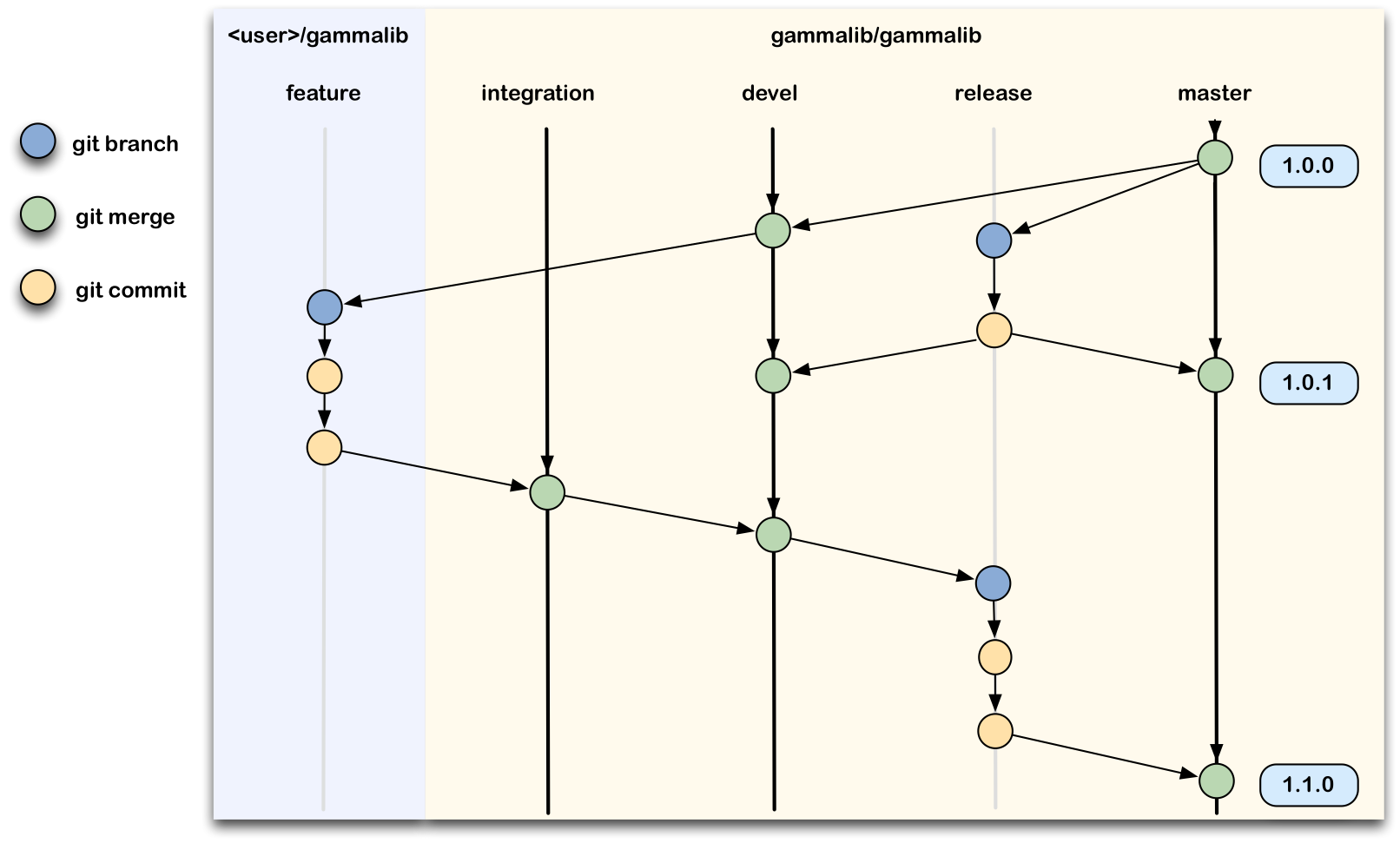
Forking the project¶
As the first step you need to create a fork of the project in your user
space.
Connect to GitLab
and select the GammaLib
project and click on Fork (see below).
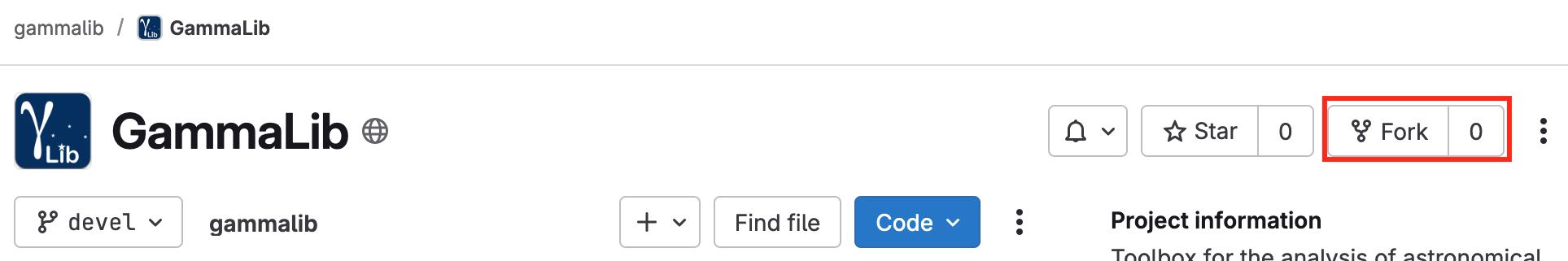
This brings you to a screen that invites you to fork the project into
a user space. Select the user space and then click on Fork project
(see below).
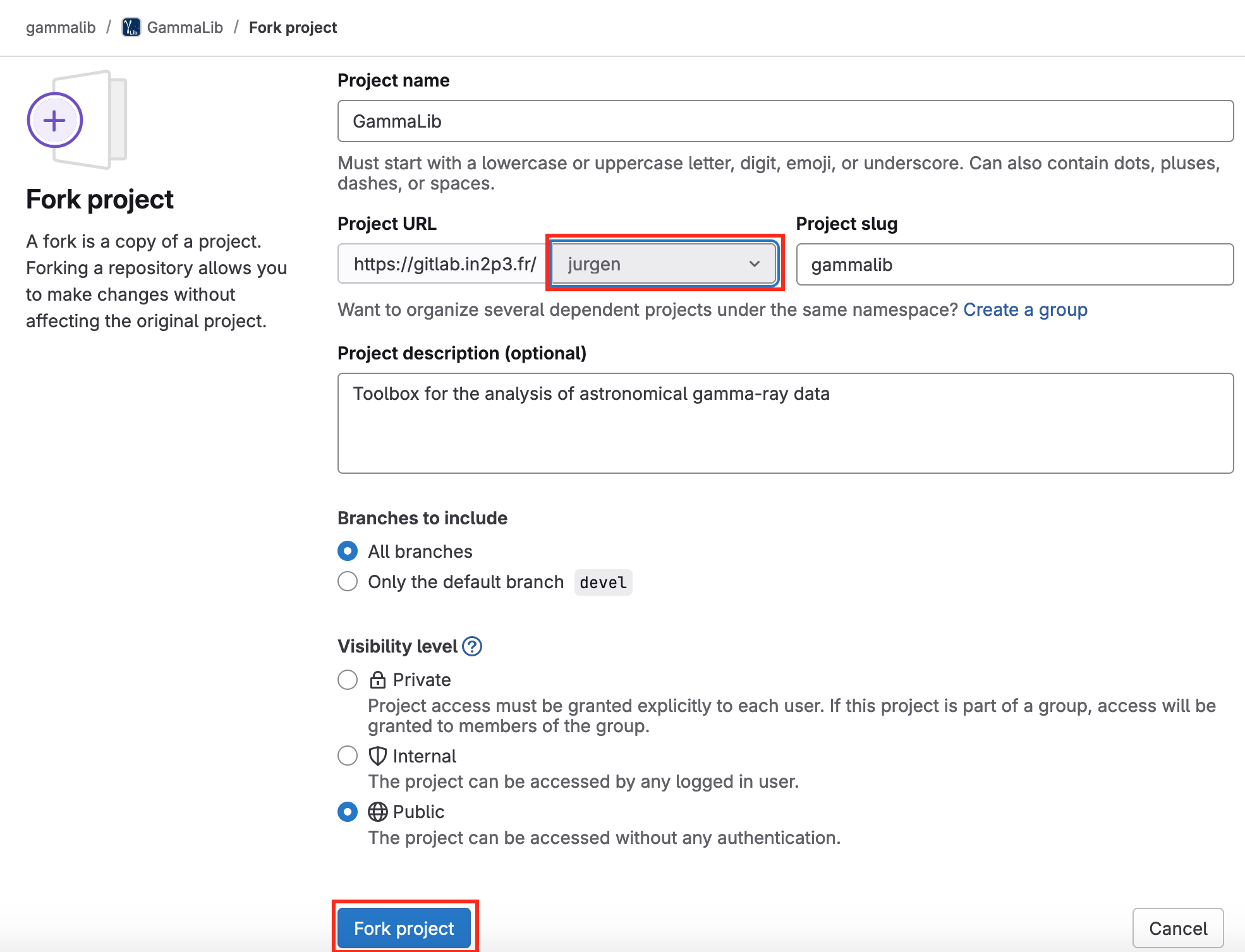
After a short while a fork will be created that now is under your ownership (see below).
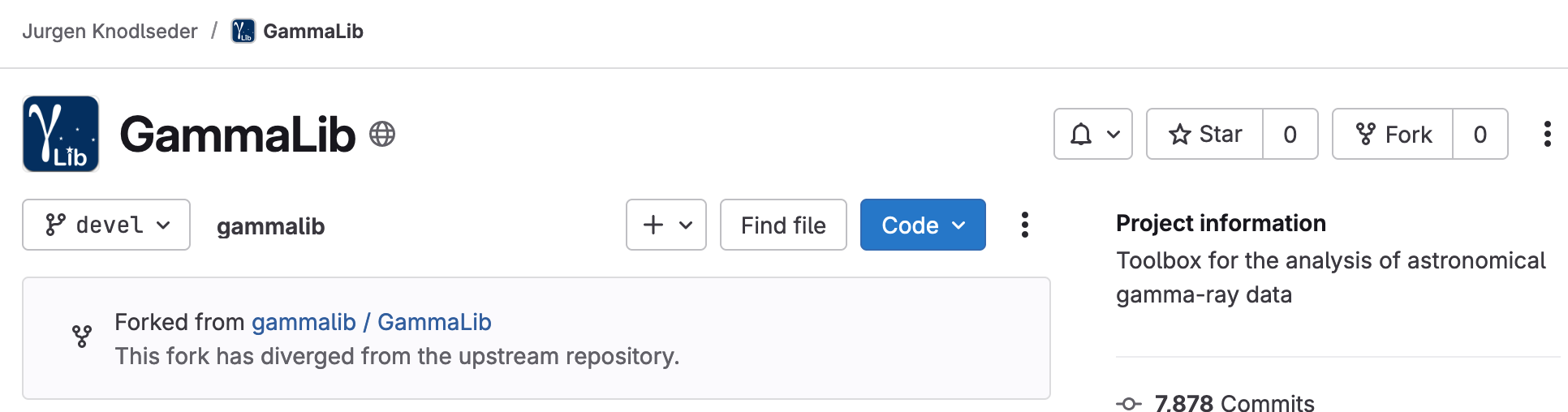
Now you can clone this fork using
$ git clone https://gitlab.in2p3.fr/[user]/gammalib.git
where [user] is your
GitLab
user name.
To keep in sync with the GammaLib repository you should add it as
a remote repository using
$ git remote add upstream https://gitlab.in2p3.fr/gammalib/gammalib.git
You can then type
$ git pull upstream devel
to pull in changes from the devel branch of GammaLib in your
repository.
Modifying or adding code¶
To work on a new feature or to correct a bug you should always create a new branch. You do this by typing
$ git checkout devel
$ git pull upstream devel
$ git checkout -b 9101-skymap-smooth-method
which makes sure that you are on your devel branch, then pulls in changes
from the GammaLib repository, and finally creates the
9101-skymap-smooth-method branch.
New branches should always start with an issue number, followed by
a meaningful name that indicates what the branch is good for (use hyphens
to separate words).
Suppose that your goal is to add a smooth() method to the GSkyMap
class.
You would then add this method to GSkyMap by editing the
GSkyMap.hpp, GSkyMap.cpp and GSkyMap.i files.
You should also add unit tests for the new method, and you would do
this by editing the test_GSky.hpp and test_GSky.cpp files.
Once you have verified that the new method works you should commit
your changes.
First stage all files you want to commit. To commit for example only the new class method you should type
$ git add src/sky/GSkyMap.hpp
$ git add src/sky/GSkyMap.cpp
$ git add src/sky/GSkyMap.i
followed by
$ git commit -m "Add GSkyMap::smooth() method (#9101)
>
> The GSkyMap::smooth() allows the smoothing of sky maps using
> various kernels."
where the message in quotes should be comprised of a single line subject that describes what was changed, and a message body that describes why the change was made. Subject line and message body should be separated by a blank line (see How to Write a Git Commit Message).
You should then also stage and commit the remaining files.
To make the changes available to other users, and specifically to allow their merging into the GammaLib repository, you need to push you local changes into your GitLab’s repository. You do this by typing
$ git push origin 9101-skymap-smooth-method
Note that the origin argument specifies that you want to push your
changes into the same repository from which you cloned the code.
Issue a merge request¶
One your code is ready to get merged in you should issue a merge request in your user space (see below).
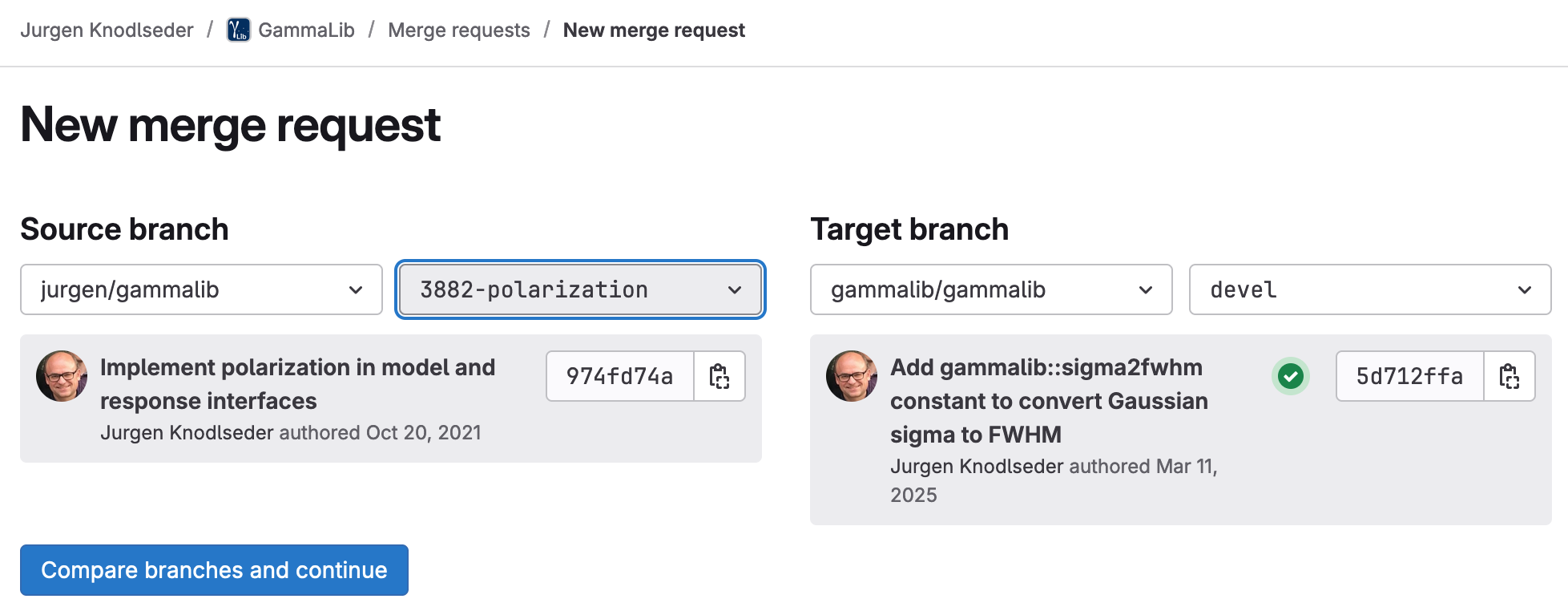
Select the branch that should be merged and click on Compare branches and continue.
This will bring you on a screen that asks for information of the merge request.
Please fill out the form and in particular the description before continuing
by clicking on Create merge request at the bottom of the page (see below).
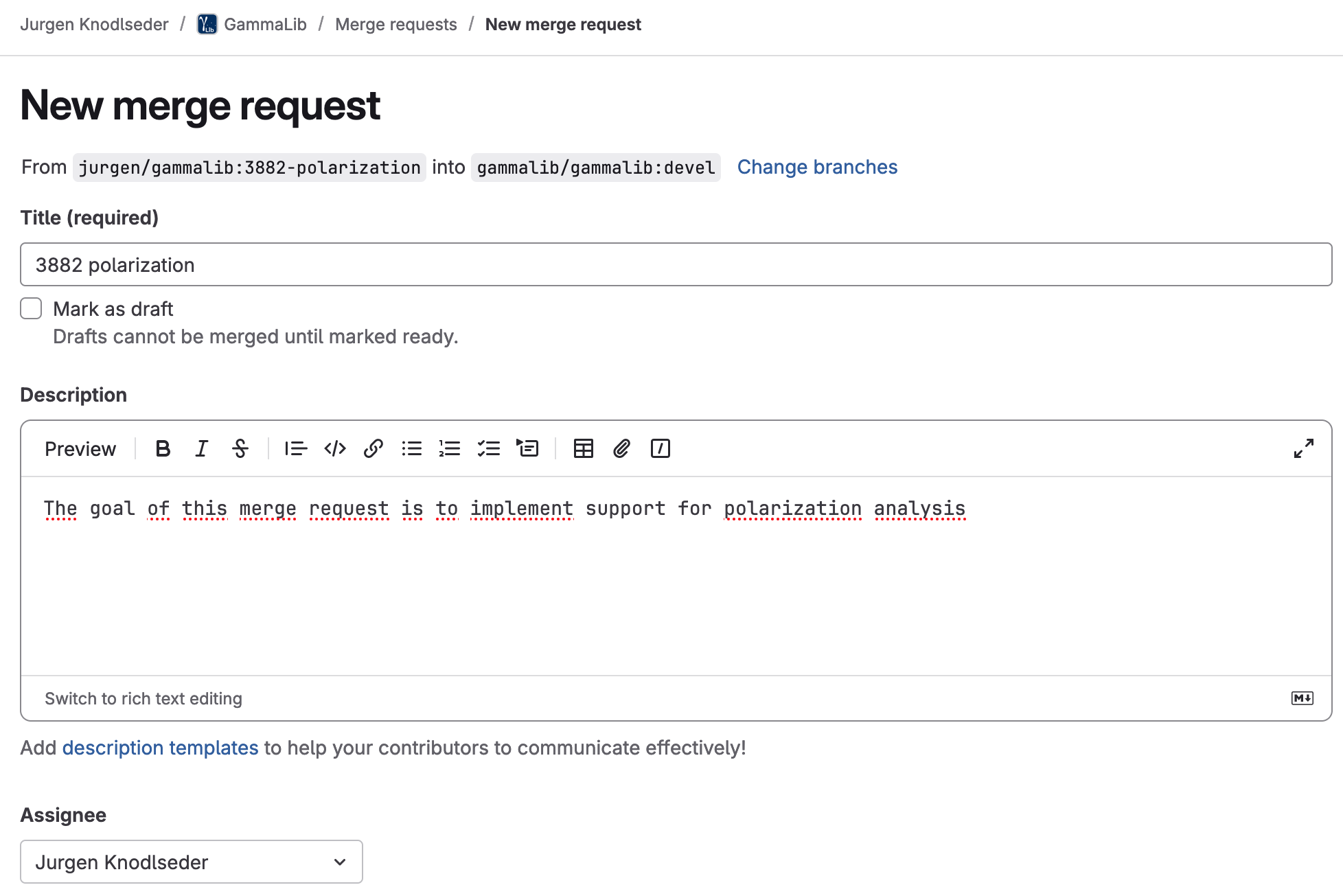
Once this is done the merge request is created. Note that in this case the merge request is blocked and you need to resolve some issues before continuing (see below).